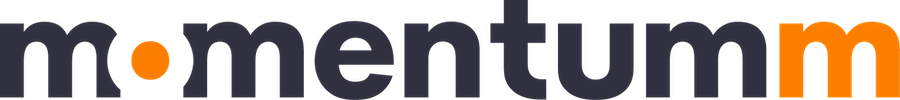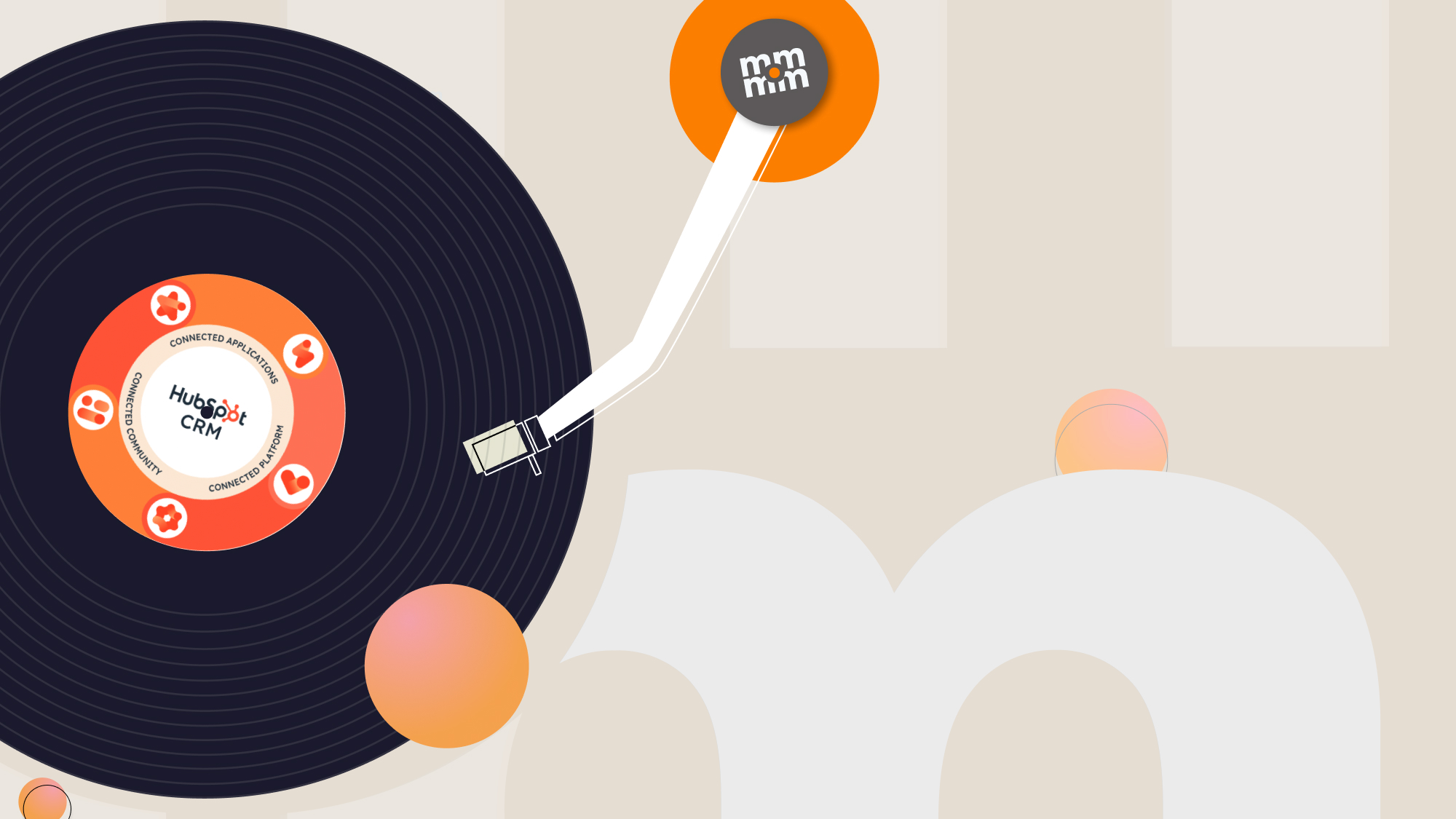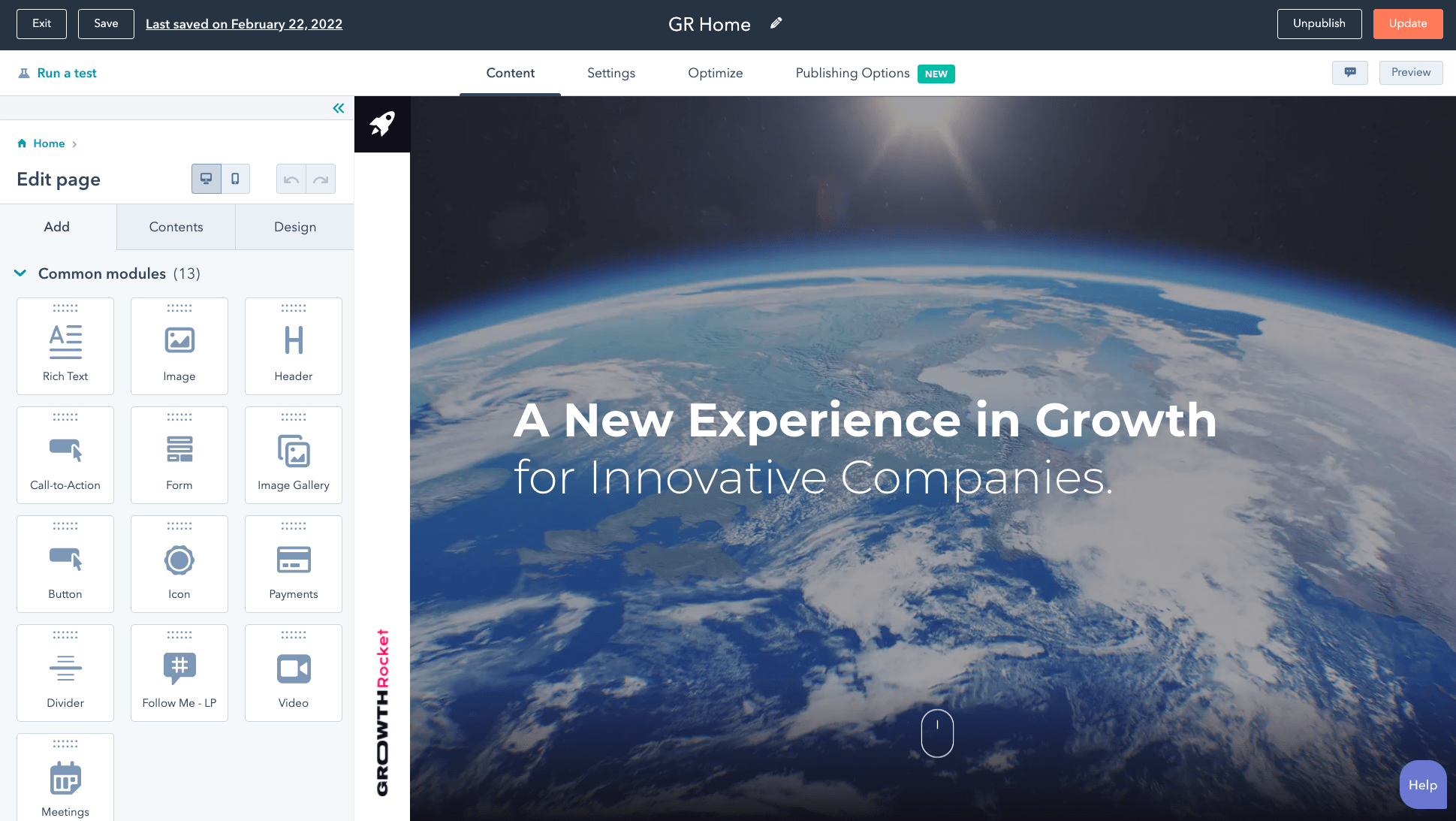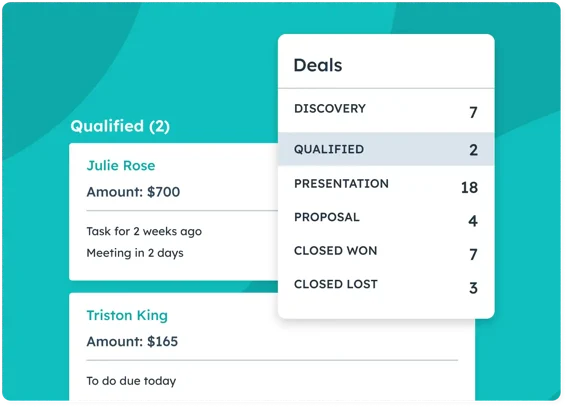HubSpot implementation can be both exciting ...
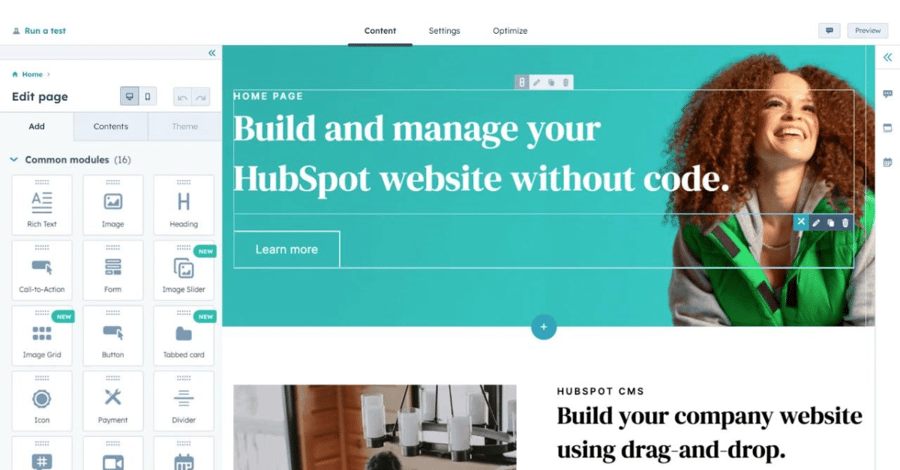
Table of contents
If you want to transform your digital presence, you must make a pivotal decision to move your website to a more robust and integrated CMS platform. There's no better choice than HubSpot, renowned for its comprehensive Marketing, Sales, Operations, and Service tools suite.
This detailed guide delves into the nuances of migrating your website to HubSpot CMS Hub, from the initial considerations to post-migration strategies. It provides an in-depth roadmap for businesses seeking to harness the full potential of HubSpot.
So, whether you're considering the switch or already in the throes of migration, our guide offers invaluable insights and practical steps to ensure a smooth, efficient, and successful transition to this powerful platform.
Understanding the Shift: The Advantages of HubSpot CMS Migration
Shifting to HubSpot CMS offers a range of strategic advantages for businesses, with the seamless integration of Sales and Marketing Hub features being one of the primary benefits. This integration can transform a website into a dynamic tool for lead generation and business growth, making it a must-have for companies that want to succeed in today's competitive market.
Enhanced Lead Generation Capabilities
HubSpot's powerful platform goes beyond a mere information portal, elevating your website to an active participant in generating leads. With its advanced Marketing Hub features, you can deploy various Inbound Marketing strategies such as SEO-optimized content, targeted landing pages, and personalized email marketing campaigns, which work together to attract potential customers and capture vital lead information directly through your website. These tools will increase your website's effectiveness in sustainable business growth, giving you an edge over the competition.
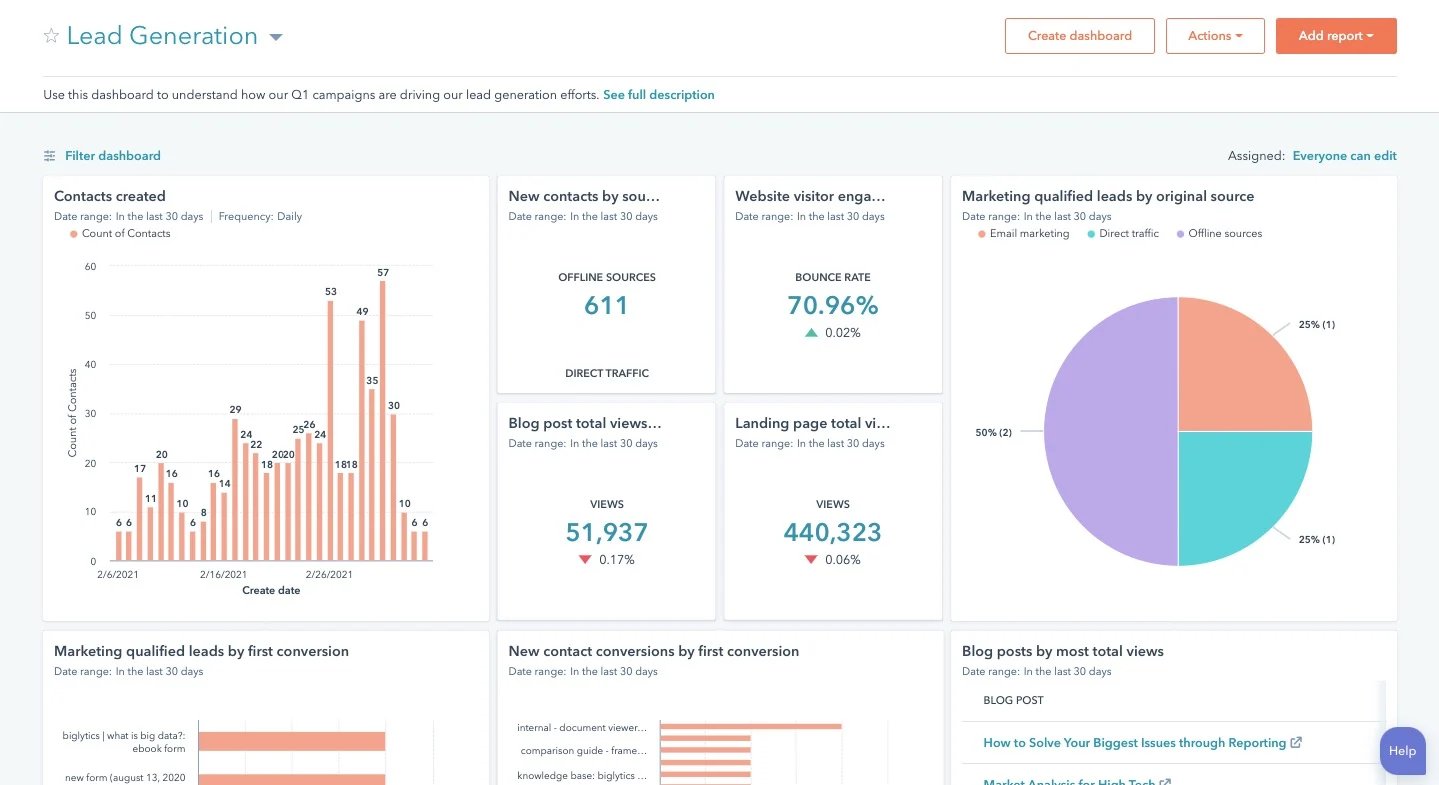
Streamlined Lead Nurturing and Conversion
Once leads are captured, HubSpot's Sales and Marketing Hubs take charge. It ensures a seamless transition from lead generation to lead nurturing. By tracking every lead's journey, from their first website visit to subsequent interactions, this integration provides invaluable insights into lead behaviour, preferences, and engagement levels. This information enables you to create more targeted and effective follow-up strategies. Whether you need automated workflows, personalized email sequences, or lead scoring, Sales Hub arms you with all the tools you need to nurture leads toward conversion.
Real-time Analytics and Performance Monitoring
Migrating to HubSpot is a game-changer for your website's performance due to its real-time analytics capabilities. HubSpot's dashboards provide:
- Comprehensive insights into lead generation effectiveness.
- The ROI of your marketing efforts.
- Your website's performance.
-
Google Analytics and Google Search Console integration
With this data, you can make smart, informed decisions, tweak your strategies, and continuously optimize your website and marketing campaigns for better results. Don't wait any longer; switch to HubSpot now and take your business to the next level!
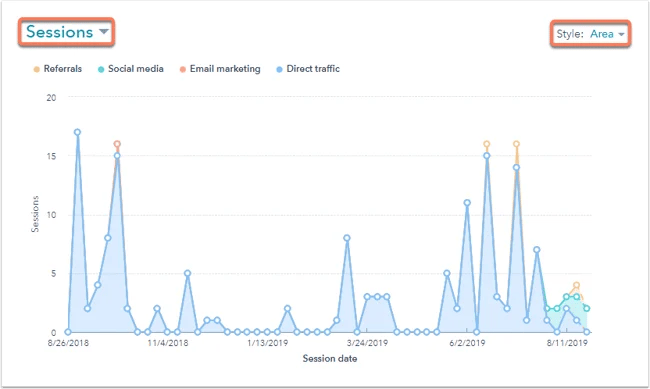
Pre-Migration Essentials: Setting Clear Goals and Expectations
You must establish clear goals and expectations to ensure a successful migration. The key to a seamless transition is identifying what you wish to achieve and how you plan to achieve it.
Developing a Migration Plan: Key Steps and Timelines
A well-thought-out plan is critical to a smooth migration. This involves assessing your current website's structure and identifying essential elements for migration:
- Assessing Your Current Website's Structure: Evaluate your existing website's architecture, noting page hierarchy, URL structure, and website content categorization.
- Identifying Essential Website Elements for Migration: Determine which parts of your website are crucial for migration, such as specific landing pages, blog posts, or customer testimonials.
- Domain Setup and Hosting Changes: Address technical elements like domain setup and hosting changes early in the planning. This ensures minimal downtime and a seamless transition for your users.
- Design Aspects: Maintaining your brand's identity when migrating is vital. HubSpot offers flexible design tools that allow you to replicate or enhance your existing website's look and feel.
- Content Strategy: HubSpot's content optimization system lets you effectively organize and enhance your content. Plan how to categorize your content within HubSpot's framework for optimal performance.
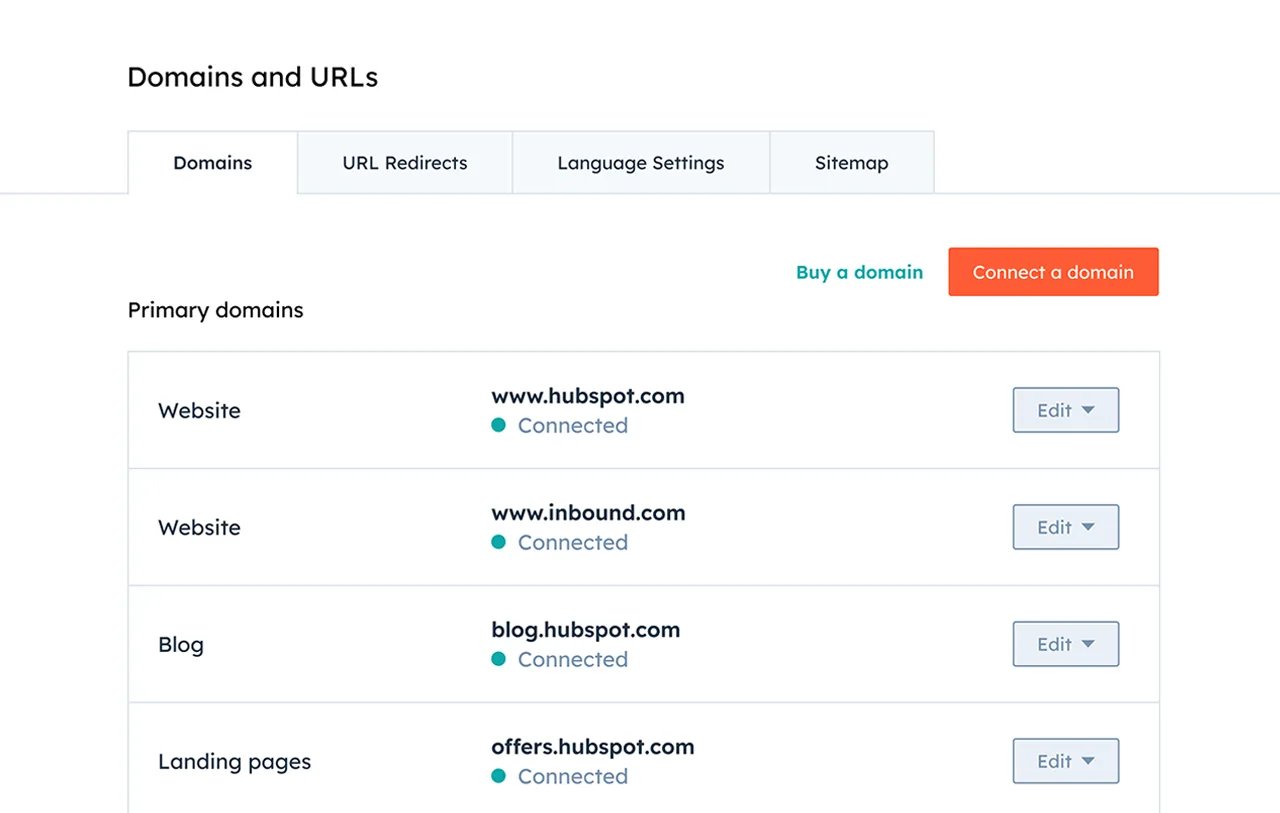
The Migration Process
The migration process to HubSpot involves several critical steps, each designed to ensure a seamless and efficient transition of your website. This section breaks down the essential phases of the process, offering guidance to navigate this crucial transformation successfully.
Setting Up HubSpot: Initial Configuration and Setup
The first step in the migration journey is setting up your HubSpot account. This includes configuring your HubSpot environment to meet your business's unique needs. You'll need to:
- Create and Configure Your HubSpot Account: Set up your account details, including user roles and permissions.
- Customize Your HubSpot Settings: Tailor settings to match your business processes, such as currency, time zone, contact properties, and brand settings like colours, favicon and logos.
- Integrate CRM: If you're using an external CRM, integrate it with HubSpot to sync your customer data.
Content Migration: Best Practices and Tools
Migrating content is a critical part of the process, requiring attention to detail to ensure a smooth transition.
Transferring Textual Content
- Audit Your Current Content: Review your existing content to determine what to keep, update, or discard.
- Use HubSpot's Import Tools: HubSpot offers tools for importing various content types efficiently.
Migrating Visual Elements and Media
- Recreate or Optimize Images and Videos: Ensure visual elements are optimized for HubSpot's platform.
- Retain SEO with Alt Tags and Descriptions: Keep your SEO intact by transferring all image alt tags and descriptions.
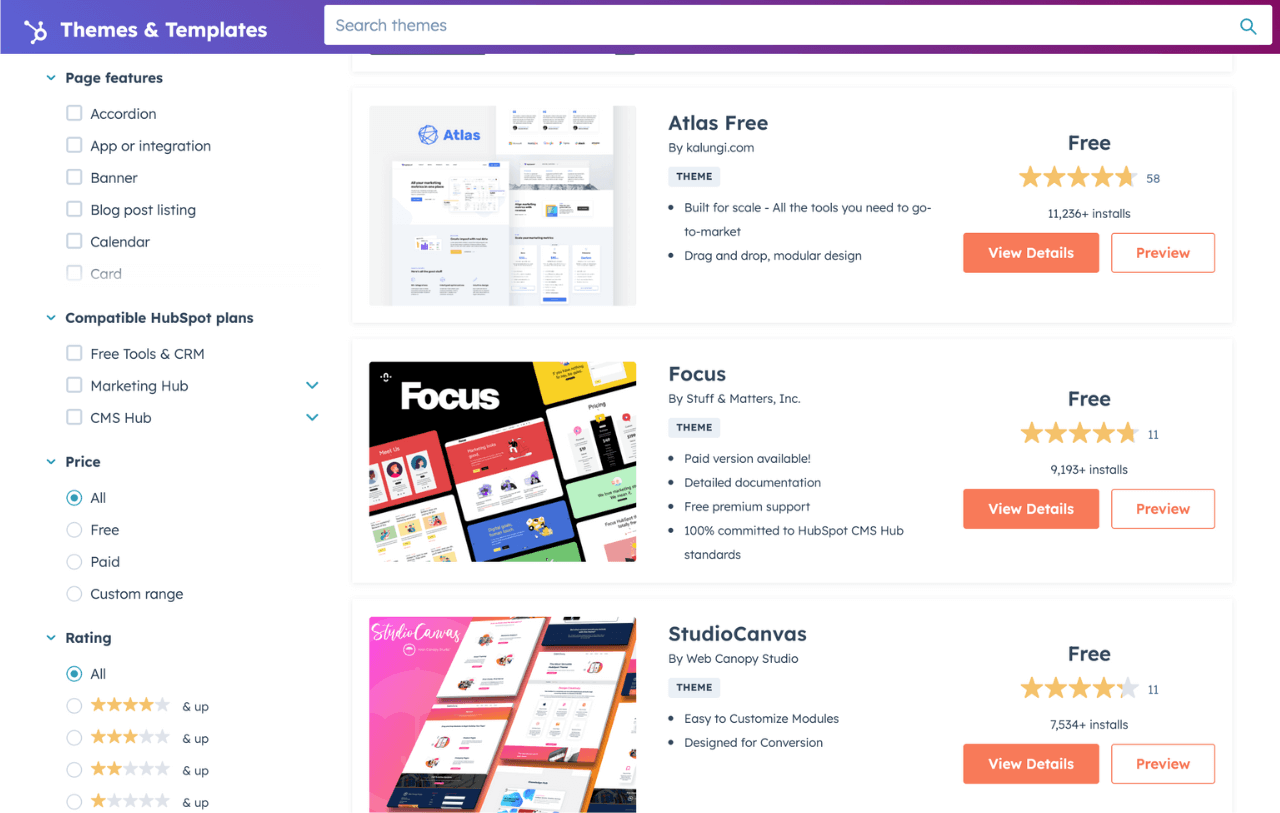
SEO Considerations: Preserving and Enhancing Your SEO
SEO is a crucial element to consider during migration to maintain your online visibility.
- URL Mapping: Ensure your old website's URL structure is accurately mapped to the new HubSpot site.
- 301 Redirects: Set up redirects for old URLs to maintain SEO rankings and user experience.
- Update Metadata: Transfer and update meta titles and descriptions for all pages.
Integrating Third-Party Tools: Ensuring Compatibility and Functionality
Many websites use third-party tools for various functionalities. It's important to:
- Check Compatibility: Ensure your third-party tools are compatible with HubSpot.
- Integrate Essential Tools: Use HubSpot's App Marketplace or custom integrations to maintain functionality.
Testing and Validation: Ensuring a Smooth Transition
Before going live, comprehensive testing is essential.
- Functional Testing: Test all aspects of your website, including forms, CTAs, and links.
- Performance Testing: Ensure that the website loads quickly and efficiently.
- User Experience Testing: Check the website on different devices and browsers for consistency.
Launching Your HubSpot Website: Final Checks and Go-Live
Once testing and validation are complete, launching your website on HubSpot is time.
- Final Review: Conduct a final review to ensure everything is as expected.
- Go Live: Switch your DNS settings to point to your new HubSpot website.
- Monitor Post-Launch: Closely monitor the website for any issues and address them promptly.
Though intricate, migration to HubSpot can significantly enhance your website's functionality and your business's overall online strategy. By following these structured steps, you can ensure a successful transition to HubSpot, setting your website up for improved performance, better lead generation, and enhanced user engagement.
Post-Migration Strategy
After successfully migrating your website to HubSpot, it's crucial to have a comprehensive post-migration strategy. This strategy ensures that your new website performs optimally and continues to grow and evolve in alignment with your business goals. Here's a breakdown of the key components of an effective post-migration strategy:
Launching Your HubSpot Website: Final Checks and Go-Live
With the migration, it's time to launch your HubSpot website officially.
- Perform Final Checks: Double-check all elements, including links, forms, and content, to ensure everything functions correctly.
- Go Live: Update your DNS settings to point your domain to the new HubSpot-hosted site.
- Announce Your New Website: Consider a marketing campaign to inform your audience about your new and improved website.
Monitoring Post-Launch: Analyzing Performance and User Feedback
Closely monitor your website's performance after the launch to identify areas for improvement.
- Analyze Traffic and User Behavior: Use HubSpot's analytics tools to monitor website traffic, user behaviour, and engagement metrics.
- Gather User Feedback: Collect user feedback to understand their experience and identify any issues or areas for enhancement.
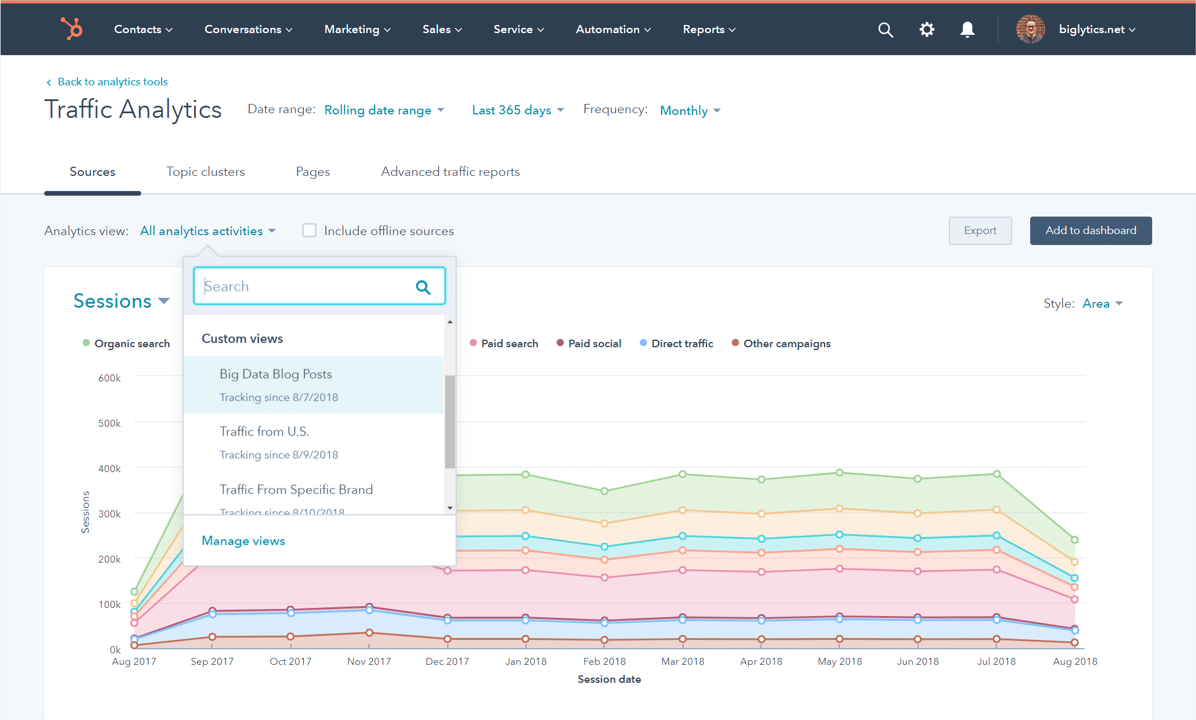
Continual Optimization: Leveraging HubSpot's Tools for Growth
Regular optimization is critical to maintaining a dynamic and effective website.
- SEO Optimization: Continuously optimize your website for search engines using HubSpot's SEO tools.
- Content Updates and Blogging: Keep your website fresh and relevant by regularly updating content and maintaining an active blog.
- Utilize HubSpot's Marketing Tools: Use HubSpot's marketing tools to create targeted campaigns, email marketing, and lead nurturing programs.
Marketing Automation and CRM Integration: Maximizing HubSpot's Potential
Fully leverage HubSpot's capabilities to enhance your marketing and sales efforts.
- Automate Marketing Processes: Set up automated workflows for lead nurturing, email campaigns, and social media marketing.
- Integrate with HubSpot CRM: Ensure your CRM is fully integrated with your website for seamless lead management and customer tracking.
- Personalize User Experience: Use HubSpot's personalization features to tailor the website experience for different user segments.
Analyzing and Reporting: Making Data-Driven Decisions
Use HubSpot's analytics and reporting tools to make informed decisions.
- Regular Reporting: Set up regular reporting for key metrics to monitor the website's performance and ROI.
- A/B Testing: Regularly conduct A/B testing on various elements like CTAs, landing pages, and email campaigns to optimize conversion rates.
Ongoing Learning and Adaptation
Stay informed about the latest HubSpot features and best practices.
- HubSpot Academy: Utilize HubSpot Academy for ongoing learning and training.
- Stay Updated: Keep abreast of new HubSpot features and updates to continually enhance your website and marketing strategies.
Planning for Future Enhancements
Always plan for future enhancements to your website and marketing strategies.
- Scalability Plans: Plan for scaling your website and marketing efforts as your business grows.
- Explore New Features and Integrations: Regularly explore new HubSpot features and integrations that could benefit your business.
By implementing this comprehensive post-migration strategy, you can ensure that your website not only transitions smoothly to HubSpot but also thrives, driving growth and success for your business in the digital realm.
How to Migrate Websites from Popular Platforms to HubSpot
A tailored approach for each CMS platform is crucial to successfully migrating your website to HubSpot. This section provides tips and best practices for the most common CMSs you must consider.
Tips on How to Migrate Your Website from WordPress to HubSpot
- Evaluate and Export Content: Start by evaluating your WordPress content. Decide what needs to be migrated – posts, pages, images, etc. Use WordPress's export tool to create an XML file of your content.
- Replicating Design and Theme: While HubSpot might not support your WordPress theme directly, you can copy the design using HubSpot's design tools or seek a similar template in HubSpot's marketplace.
- SEO and Redirects: To maintain SEO rankings, ensure your URL structures are consistent or set up 301 redirects from your old WordPress URLs to your new HubSpot URLs.
- Plugins and Integrations: Review your WordPress plugins and find HubSpot equivalents or integrations.
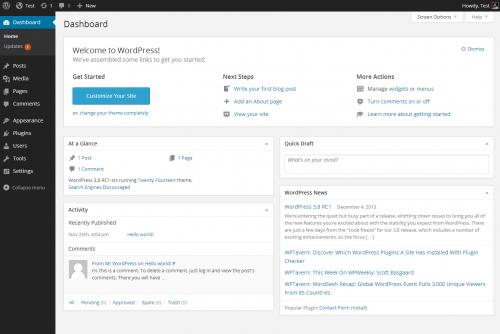
Migrating from Joomla to HubSpot
- Content Audit: Assess which parts of your Joomla site (articles, categories, etc.) are essential for migration.
- Custom Fields and Data Structure: Joomla's custom fields may need to be manually recreated in HubSpot to ensure that all data is accurately transferred.
- Template Translation: Joomla templates must be translated into a HubSpot-friendly format. Consider hiring a HubSpot design expert if needed.
- URL Mapping and SEO Preservation: Pay special attention to URL mapping and updating any SEO metadata for HubSpot.
Transferring Your Site from Drupal to HubSpot
- Content and Database Export: Export your content and database from Drupal. This might require technical expertise due to Drupal's complex structure.
- Recreating Complex Features: Drupal's complex features, such as custom content types and views, must be played within HubSpot's framework.
- SEO Strategy Adaptation: Adapt your SEO strategy to fit within HubSpot's SEO tools, ensuring that you retain your search engine rankings.
- Testing and Quality Assurance: Rigorous testing is crucial to ensure all elements from Drupal function correctly in HubSpot.
Switching from Wix to HubSpot
- Manual Content Transfer: A manual content transfer might be necessary due to Wix's proprietary platform.
- Design Recreation: Recreate your Wix site's design using HubSpot's design tools or templates.
- SEO Adjustments: Adjust your SEO strategy to fit within HubSpot's parameters, ensuring all meta tags and descriptions are transferred.
- Functionality Testing: Test all functionalities, such as forms and CTAs, to ensure they work seamlessly in the new environment.
Troubleshooting and Support
After migrating your website to HubSpot, you might encounter challenges or need additional support to optimize your site's performance. In this section, we'll explore the common issues that can arise post-migration and the various support resources available to ensure your website runs smoothly on HubSpot.
Common Migration Challenges and Solutions
Navigating through the migration process can present unique challenges. Here are some typical issues and their solutions:
- Data Loss or Corruption: Ensure you have comprehensive backups before migration. If data loss occurs, consult with HubSpot support or refer to your backup data.
- Broken Links or Missing Content: Regularly check for broken links or missing content. Utilize HubSpot's crawl tools to identify and fix these issues.
- Layout or Formatting Issues: If your website's layout or formatting changes unexpectedly after migration, review your CSS and HTML customizations in HubSpot and adjust as necessary.
- Performance Issues: Slow site speed post-migration can be addressed by optimizing images, streamlining code, and leveraging HubSpot's performance tools.
- SEO Ranking Drops: Monitor your SEO rankings closely after migration. Address any drops by checking redirects and URL structures and updating your SEO strategies within HubSpot.
Why You Should Trust a Certified HubSpot Partner to Migrate Your Website
Entrusting your website migration to a certified HubSpot Partner comes with numerous advantages:
- Expertise and Experience: Certified HubSpot partners, like Momentumm, are proficient in HubSpot's technology and best practices. Their experience ensures a smooth, efficient migration, minimizing disruptions and errors.
- Customized Solutions: Each business has unique needs and challenges. Certified HubSpot Partners are skilled in tailoring migration strategies to fit your business requirements.
- Seamless Integration: HubSpot Partners are adept at ensuring that all components of your website – from content and design to SEO and third-party tools – are effectively integrated into the HubSpot ecosystem.
- Training and Support: Post-migration, certified partners can provide comprehensive training and ongoing support, helping your team maximize the platform's potential.
- Long-term Strategy Development: Beyond the technical aspects of migration, HubSpot Partners can assist in developing long-term digital marketing strategies utilizing HubSpot's suite of tools.
- Risk Mitigation: Certified partners can foresee potential issues and mitigate risks with their expertise, ensuring a more reliable migration process.
- Time and Resource Efficiency: Leveraging a partner's expertise can save significant time and resources compared to navigating the migration process internally.
- Continual Optimization and Updates: Certified partners stay updated with the latest HubSpot features and best practices, offering ongoing optimization and updates for your site.
Choosing a certified HubSpot Partner for your website migration ensures a smooth transition and positions your website for future growth and success in the digital space.
Key Takeaways: Maximizing Success in Your HubSpot Migration
As we conclude our comprehensive guide on migrating your website to HubSpot, let's encapsulate the key takeaways that will empower your business to make the most of this transformational journey. These insights will guide you in achieving a successful migration, ensuring your website transitions smoothly to the HubSpot platform and thrives, enhancing your overall digital strategy.
Strategic Planning is Crucial
- Thorough Preparation: The foundation of a successful migration lies in meticulous planning. The critical first steps are assessing your current website, setting clear goals, and outlining a detailed migration plan.
- Customized Approach: Each migration is unique. Tailoring the migration process to fit your business needs and website requirements is vital for a seamless transition.
Importance of Content and Design Integrity
- Content Preservation: Carefully transferring and optimizing your content for HubSpot maintains the integrity and effectiveness of your website.
- Consistent Branding: Recreating or adapting your website's design on HubSpot while keeping your brand identity intact is essential for a coherent user experience.
Technical Proficiency and SEO Considerations
- Technical Expertise: Addressing technical aspects such as domain setup, hosting changes, and third-party integrations is fundamental for a functional and integrated website.
- SEO Maintenance: Preserving and enhancing your SEO through careful planning and execution ensures your website performs well in search rankings.
Leveraging HubSpot's Full Potential
- Integrated Tools and Features: Utilize HubSpot's comprehensive suite of tools, including the Sales and Marketing Hub, to maximize lead generation, nurturing, and customer engagement.
- Ongoing Optimization: Continuously leveraging HubSpot's analytics and optimization tools aids in the constant improvement of your website and marketing strategies.
Post-Migration Strategy and Continuous Learning
- Adaptation and Growth: Post-migration, regularly analyzing performance, gathering user feedback, and adapting your strategies are key to leveraging HubSpot's capabilities for business growth.
- HubSpot Community and Support: Engaging with HubSpot's community and utilizing its support resources, including partnerships with certified experts, provides ongoing learning and troubleshooting assistance.
Reflecting on the Migration Process
- Assessing the Journey: Reflecting on your migration journey helps you understand the successes, challenges, and learning opportunities of such a significant digital transformation.
Embracing Future Opportunities
- Scalability and Evolution: With HubSpot, prepare for future growth and opportunities, as the platform's scalability supports your evolving business needs and objectives.
By embracing these key takeaways, your business is well-positioned to harness the full power of HubSpot, turning your website into a dynamic, effective tool for growth and success in the digital realm. Remember, migration is just the beginning of a journey towards enhanced digital marketing, efficient lead management, and a stronger online presence.